Mommy here. I've made some changes to the photobucket site to make it a little cleaner. I thought I'd let you know a little bit about how it is now organized.
When you go to http://photobucket.com/cuteasaurusrex, you will not see any pictures right away. If you look on the left hand side you will see a list of sub-albums like 2008 pics, 2009 pics, 2010 pics. I've organized the 2010 pics into sub-albums as well so when you click on 2010 pics, again, look on the left hand side for the sub-albums.
I think this will be a change for the better. The pictures were all getting dumped into the same folder making them hard to sort through and way too much to look at at once.
As I make sub-albums for special events, I will make sure Rex includes a direct link to that sub-album in his blog post so that you don't have to go through all those steps. For example, in his latest post about his birthday party, he included a link at the end to a special album of all those photos. Try clicking on it if you haven't already!
I am also breaking up the everyday photos into 3 month sub-albums. So under 2010 pics you will see a sub-album named January-March and one named April-June.
Here's the direct link to April-June so you can check out his latest pics. I am making the links go directly to the slideshow option.
One other thing: I tend to dump ALL the pictures I take onto the photobucket site. I use my facebook profile to upload just the best so if you want the abbreviated version you can always be my facebook friend and look there.
I hope this post was helpful. Let me know if you like the changes or have any other suggestions.
Rex's Mommy
Subscribe to:
Post Comments (Atom)
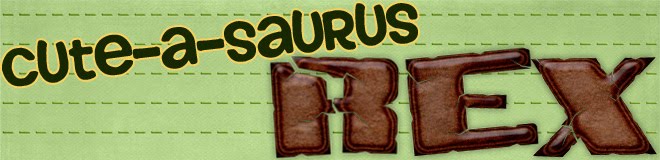

No comments:
Post a Comment